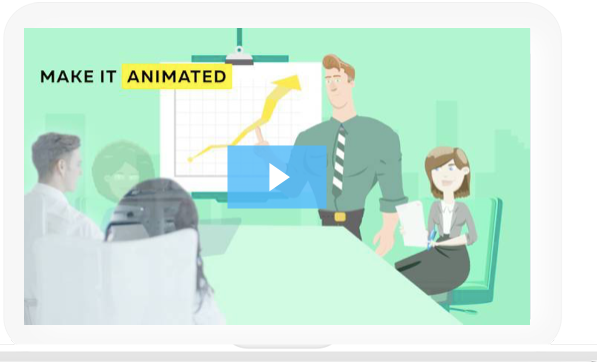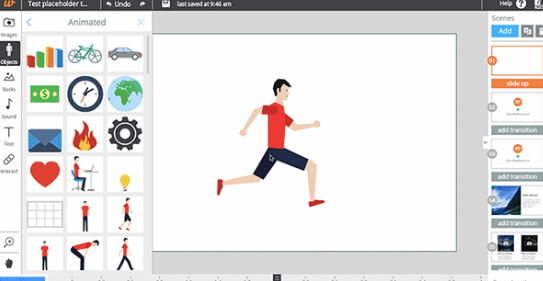Let’s face it, we don’t all look good on camera or have natural acting abilities. Meanwhile, cartoons are in our childhood DNA, they grab our attention and that’s why animated explainer videos can increase sales up to 60%. We’ll show you 5 simple and powerful animated explainer tools to create your landing page video.
Essential reading: Why Explaining One to One Makes Companies $3,000 / Hour
Related: 8 Animated Explainer Videos that Nailed it
Also see: How We Created Our SaaS Explainer Video Using a Stage Actor
1. PowToon ‘Captivate… Engage and Explain!’ with their user friendly video maker
‘Amazing videos and presentations created with PowToon!’
PowToon is an animated video maker for training and educational purposes.
It allows you to pick between Explainer Video, Infographics, Presentation, Corporate Video, Social and Video Ads.
This application is very user friendly with a simple interface and support tutorials.
Share your presentations with the public including a large selection of pre made templates to choose from.
Get started with their free plan to test out the tool. Whenever you’re ready to upgrade, the pricing starts from $19/month for videos of up to 15 minutes which is more than enough for landing page videos.
2. Animaker — ‘10X Better than other Online Animation Making Software’?
‘Click and Choose. Drag and Drop. Edit and Play’
Animaker allows you to create explainer videos, video infographics and animated presentations.
It also includes six different types of video styles —2D, 2.5D, Handcraft, Infographics, Typography and Vertical Videos.
Animaker have a free plan where you can create a 2 minute video. Higher length videos require a sign up to their paid plans which start from $19/month.
3. Wideo ‘Create compelling animated videos and presentations that engage’
‘Step up your content creation game by creating animated videos in only a few minutes.’
Video sharing and embedding features include YouTube export and sharing of interactive links. With over 1300 images and 50+ music tracks, you can create full HD explainer videos at ease.
Some popular template categories include business, e-commerce, product presentation, tutorials and promotional videos.
Most of the advanced features are only offered in paid subscriptions, including premium support, priority downloads, privacy control, monetization rights and higher download resolution.
The pricing is unique as it’s equivalent to $19 / month if you pay annually and otherwise $59 per month.
4. Mysimpleshow’s quick and easy videos to boost your sales
‘Explainer videos rule. And now, creating them is a piece of cake!’

Mysimpleshow uses storyline templates to allow the user to create quick and easy animated videos.
What’s different is that you start by selecting a storyline and then use their practical advice and best practice examples to write the perfect script.
There are seven steps to creating your video… Title, Initial Situation, Pain points, Solution, Sales aruguments, Conclusion and Call to action.
Pricing starts from $129 / month.
5. Biteable — ‘The world’s simplest video maker’
Fast, not expensive and simple.
‘Join over 3m+ video marketers already using Biteable to create epic video ads, explainer videos, infographics, animations and more’.

Biteable has an unlimited number of free videos available for creation, that are grouped into sections for ease of use.
They have a free plan which adds a watermark over the video. The premium plan is just $99 a year.
6. When videos are not enough, you need something special
Let us know if this person sounds familiar:
- This person won’t understand your video.
- They won’t go through your help files.
- They couldn’t follow your friendly email instructions.
- They have lots of questions and take up lots of time.
- They never buy but they need the product.
These customers need to be shown your product one to one.
How can you show your toughest non-tech user through your website instantly so they give you 5 star ratings? Use co-browsing.
What's co-browsing?
How can I use it for one to one onboarding?
See Upscope co-browsing in action on the home page video.
Update: New tools we've come across
Design Wizard
The pricing is great. We've yet to fully investigate it but take a look.
Design Wizard - A Video Explainer Tool for Creating Impressive Designs